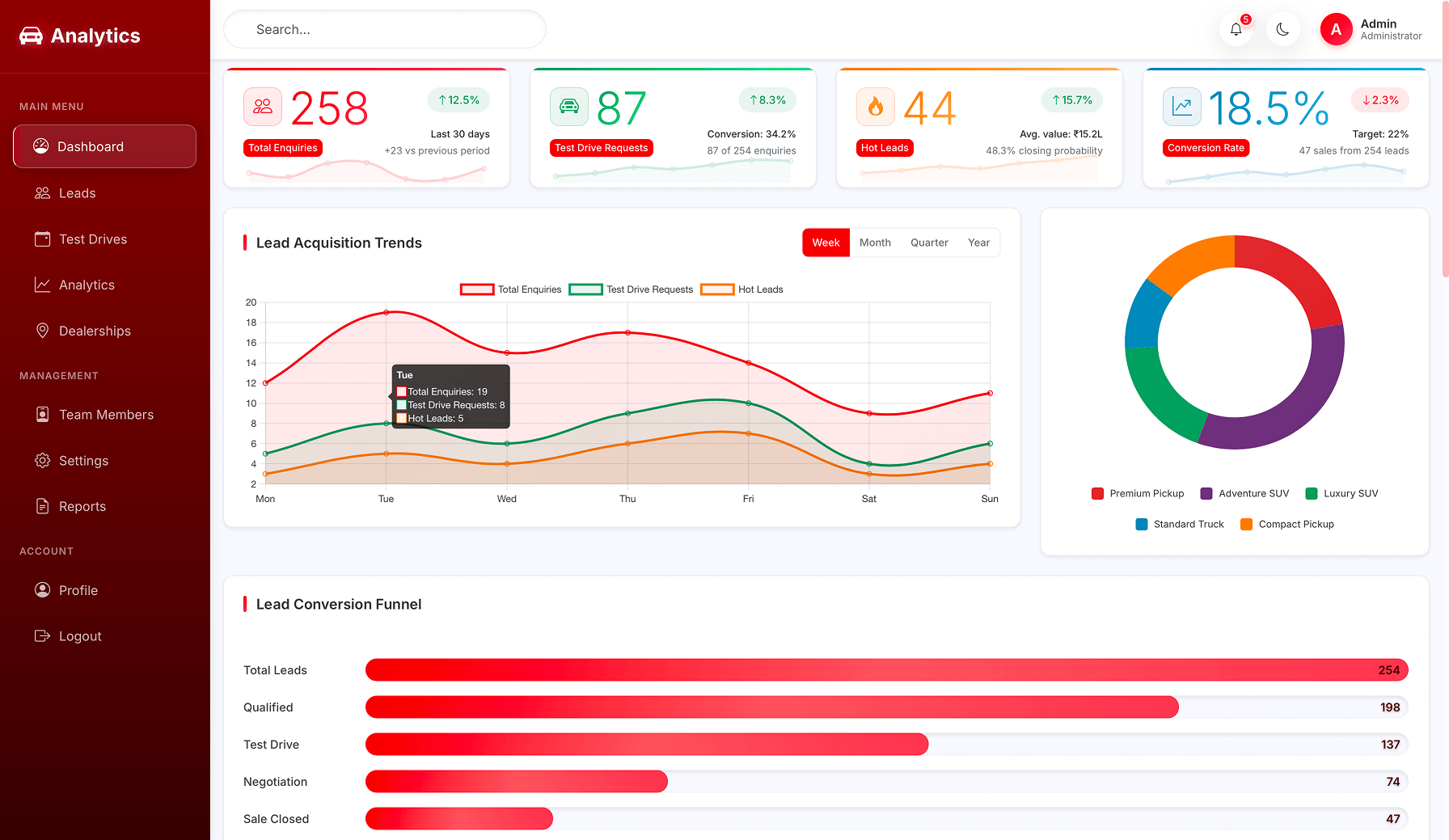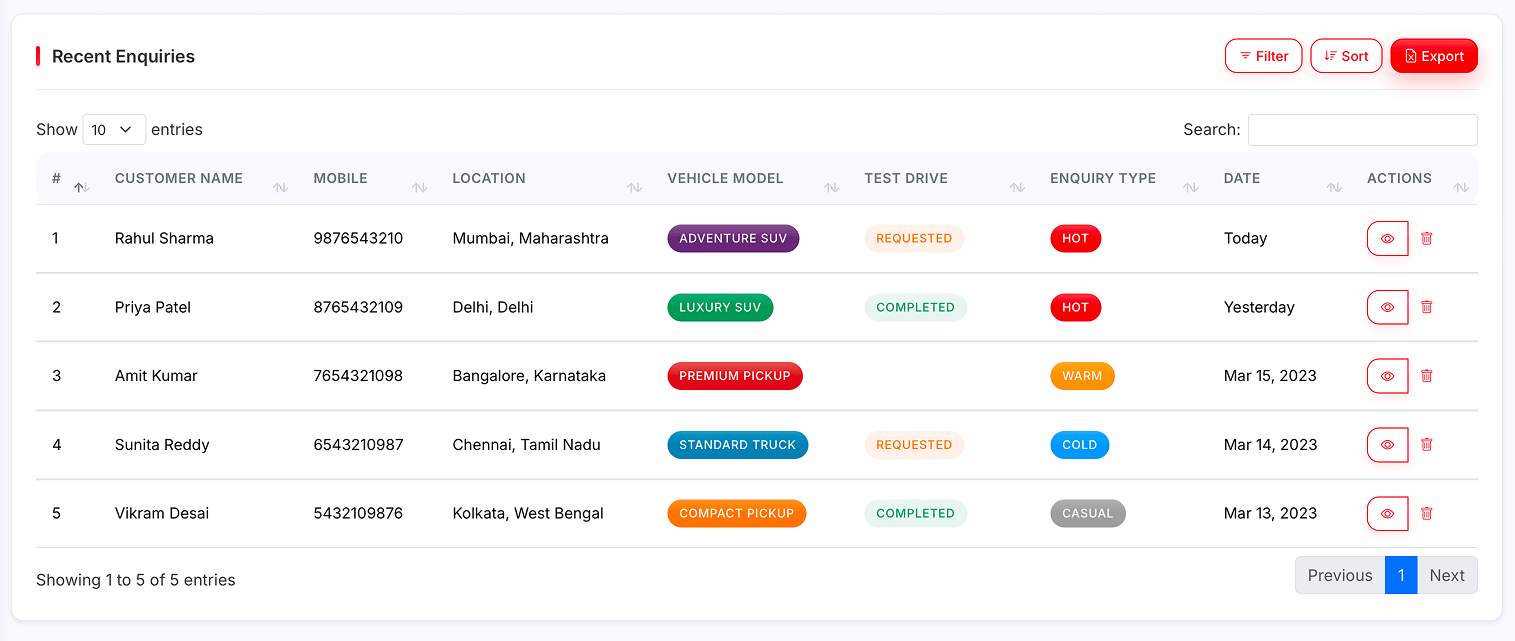Beyond Spreadsheet : Why Your Leads Deserve Better Than Rows and Columns
Alright, let’s be honest. Google Sheets (or its cousin, Excel) is like that comfy old sweater. It’s familiar, it’s free, it gets the job done… at first. You started tracking leads there, maybe contacts, maybe campaign results. It was simple.
But then, you got good at your job. Leads started pouring in. Multiple campaigns took flight. Suddenly, that comfy sweater feels… well, kinda tight and itchy.
Sound familiar? You’re likely wrestling with the spreadsheet beast:
- The Black Hole Effect: Where did that hot lead from yesterday go? Was it row 542 or 543? Did Sarah overwrite it? Oops.
- Real-Time? More Like… Eventually-Time: Waiting for manual updates means you’re reacting, not proactively engaging. Speed matters!
- Insight? What Insight?: Trying to visualize a funnel or spot trends in a giant grid is like trying to read hieroglyphics after three espressos. Possible, but painful.
- Collaboration Chaos: “WHO HAS THE LATEST VERSION?!” Enough said.
- The Performance Chug: Ever tried opening a Sheet with 10,000 rows? Yeah. Not fun.
Your leads – the lifeblood of your business – are getting lost in the shuffle. Your team is spending more time managing the sheet than managing the leads. There has to be a better way, right? (Spoiler: There is.)
Enter the Dashboard: Your Command Center for Growth
Imagine swapping that chaotic spreadsheet for a sleek, purpose-built command center – a web dashboard designed specifically for managing leads. Think less endless grid, more intuitive cockpit.
Here’s what that looks like:
- See Leads Instantly: New lead from the website? BAM! It’s on the dashboard. No refresh needed.
- Data That Makes Sense (Finally!): This is where things get cool. Instead of squinting at numbers, you get clear, interactive charts.
- Smarter Prioritization: Automatically score leads based on who they are and what they do. Focus your energy where it counts most.
- Teamwork Makes the Dream Work: Route leads automatically, track communication, see who’s doing what. Less confusion, more action.
Beyond the Basics: Tailoring the Experience
A custom approach means you’re not stuck with off-the-shelf limitations. Need a super-slick lead capture form? We can build that. Remember the multi-step form idea from the other articles? Breaking down a long form into smaller, manageable steps with a progress bar makes it feel less daunting. It guides the user, improves data quality, and boosts completion rates – way better than embedding a basic form linked to a spreadsheet row!
Hold Up! Important Stuff Devs Worry About (So You Don’t Have To)
Moving to a real application isn’t just about cool features. As your friendly neighborhood dev team at Digibrink, we obsess over the foundations:
- Data Security & Privacy (The Unskippable Bit): This is HUGE. Handling customer data means responsibility. We build systems with encryption (data scrambled so it’s unreadable if intercepted), robust access controls (only the right people see the right data), and compliance with rules like GDPR and CCPA baked in. Your customer data needs Fort Knox-level security, not just a shared spreadsheet link.
- The Integration Tango: Your lead system doesn’t live in a vacuum. It needs to talk to your CRM (Salesforce, HubSpot, etc.), your email marketing tools, maybe even Slack. We build the bridges (APIs) so data flows smoothly between systems, automating tasks and keeping everything in sync.
- Growing Pains? Not Here: A custom solution is built with scale in mind. Whether you have 100 leads a month or 10,000, the system needs to perform. We choose the right tech stack (backend languages, databases, hosting) to handle your growth.
- The “Care and Feeding” Costs: Let’s be real: custom software isn’t free. Unlike a basic spreadsheet, a dashboard needs maintenance – updates, security patches, maybe new features down the line. It’s an investment, but one that pays off in efficiency and results. We’re transparent about this total cost of ownership.
Custom vs. The World (No-Code, Off-the-Shelf)
You’ve got options:
- No-Code/Low-Code: Great for simple stuff and getting started fast. Can get tricky (or expensive) if you need deep customization or specific integrations.
- Off-the-Shelf CRMs: Powerful platforms (think HubSpot, Salesforce) with lead management built-in. Can be overkill, expensive, and might still not perfectly match your unique workflow.
- Custom-Built (Our Jam!): Maximum flexibility. Tailored precisely to your process, integrates with anything, looks and feels like your brand. It’s the biggest upfront investment but often the best long-term value for complex needs or unique competitive advantages.
When do you really need custom? When you have complex integrations, unique scoring/routing logic, strict compliance needs, high volume, or when a perfectly branded, seamless user experience is paramount.
So, Ready to Ditch the Spreadsheet Drama?
Moving from spreadsheets to a dedicated dashboard is about transforming data into insight and action. It’s about empowering your team to work smarter, respond faster, and ultimately, win more business.
At Digibrink, we love partnering with marketing and sales teams to build these kinds of solutions. We start by really understanding your current process (the good, the bad, and the ugly spreadsheet hacks). Then, we build iteratively, focusing on delivering value quickly and making sure it’s a tool your team actually wants to use.
If you’re tired of wrestling with rows and columns and ready to see what a truly tailored lead management system can do for you, let’s chat. We can explore your needs, talk tech in plain English, and figure out the best path forward.
No more spreadsheet nightmares, promise! 😉